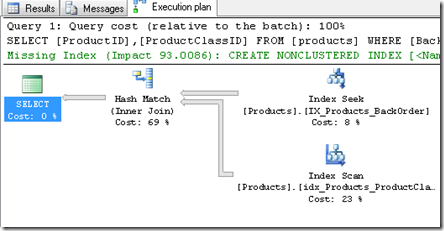RIF Notes #12
"That which can be asserted without evidence, can be dismissed without evidence.” - Christopher Hitchens Free MVC 3 Razor eBook The upper bounds to quality - Alan cooper discusses new thinking about quality 12 Cool HTML5 Geolocation Ideas New Bundling and Minification Support (ASP.NET 4.5 Series) Guide to Freeing up Disk Space under Windows 7 White Paper: Assessing the Windows 8 Development Platform - Magenic addresses some of the swirling information about WinRT Sql Test Unit Test add-in for SMSS ASP.NET 4 ClientIDMode Property Explained - One more feature of ASP.NET 4 for us to consider DOOM in JavaScript and HTML5, Playable in Your Browser - In case you haven't see this already Introducing CSSCop - FxCop for stylesheets Required or Not - An interesting discussion about the definition of requirements Windows 7 - Seamless Apps in Windows Virtual PC (Virtual XP) and Application Compatibility YSlow for Chrome Free intellisense for SSMS "Don’t p